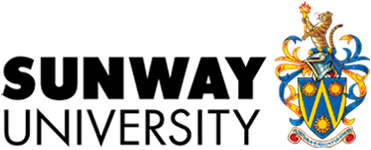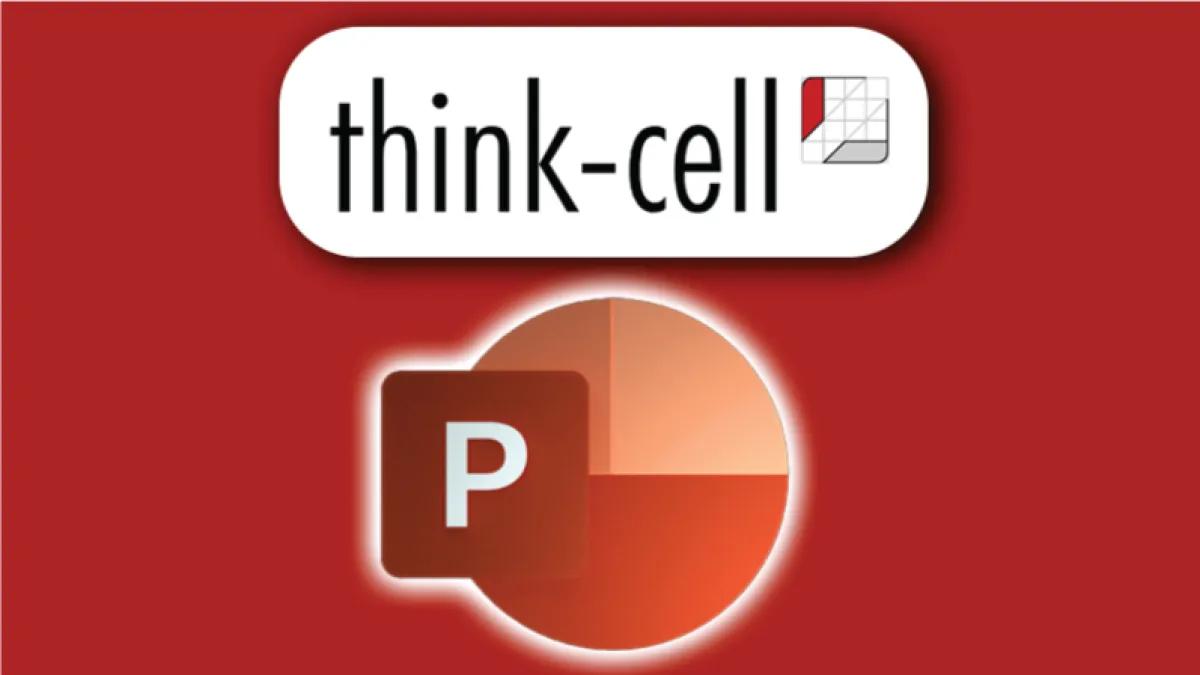Think-cell for Professional Presentations
What is Think-cell?
Think-cell is a PowerPoint add-in that helps you efficiently create insightful visualizations of complex data for professional presentations. It integrates with Excel seamlessly and is widely used by top consulting and blue-chip companies around the world.
• Overview video
• Where is think-cell used?
Why Think-cell?
• Reduce manual work and automate your slide making
• Create common chart types with editable elements, including Waterfall, Gantt, Bubble, and many more in just a few clicks.
• Easily collaborate with others, even if they do not use think-cell
• Take your class presentations to the next level and leave a lasting impression on your audience
How to download Think-cell?
The Think-cell is provided as free for all current Sunway University students, faculty, and staff for academic and non-commercial purposes. Please keep in mind that you are getting access to Think-cell for your academic studies. You are not allowed to distribute or share the key with anyone outside of the School. Think-cell is available for both PC and Mac.
Please go to Vine > Support Services > IT Services > Services > Teaching & Learning > Think-cell to download and obtain the installation key.
How to use Think-cell?
Think-cell has a comprehensive library of tutorial videos to guide you through to making your first slide:
• Video tutorials
• User manual
• Searchable support
• Tips & tricks
• FAQs