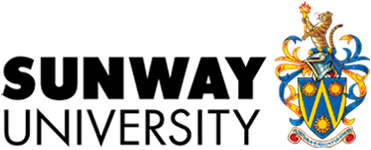Frequently Asked Questions (FAQs)
THE COURSE
- How can I get in touch with my school deans or advisors should I need to clarify regarding my course?
You may email the Contact Person of your respective School or Centre as listed here for inquiries regarding your course.
- Is there any assistance provided to me if I would like to get help in a particular subject, outside class hours? Is there any peer to peer support?
Students are advised to familiarise themselves on how to consult with their lecturers, outside the class hours, whether face-to-face, or online. This is usually communicated through the individual subjects’ eLearn page, course outlines and/or other learning platforms that the lecturers use. Peer learning support is available for selected subjects through the Peer Assisted Learning Programme.
What is most important is that if you feel that you are facing academic challenge and need help, you should let your lecturer know, so that the appropriate assistance can be given to you.
- As an International student, is there any other language that I need to be familiar with apart from English?
English is the medium of instruction in the University and widely spoken in Malaysia. However, you will be required to learn our national language Bahasa Malaysia (Malay language), as part of your study programme, in a subject called Bahasa Kebangsaan (National Language) . Aside from Malay and English, Chinese dialects (such as Mandarin, Hakka and Hokkien), and Indian dialects (such as Tamil, Telugu and Malayalee) are also spoken in the country.
- Will I get language support if I am still working on English?
Students who require English language support can email @email to book a consultation with a CELS lecturer.
BLENDED LEARNING (UNDERGRADUATE STUDENTS)
- What is blended learning?
Blended learning is a method of teaching that combines both face-to-face teaching and online learning components.
- How will lectures be conducted?
Lectures may happen online through live sessions via platforms such as BB Collaborate, MS Teams and Zoom. At times, your instructor may provide you with educational videos that you may need to engage with before attending physical classes. Your instructor may supplement these videos with learning activities.
- How will workshop and tutorials be conducted?
These may be conducted face-to-face in a physical classroom. Please check with your instructor on the nature of these classes as they may differ from one subject to another.
- What is flipped learning?
It is a type of blended learning which inverts the traditional structure of how content is taught. In a traditional setting, content is taught face-to-face, but with flipped learning, you will engage with content through pre-recorded videos and apply what you learnt through learning activities in class.
- How is attendance recorded?
For physical sessions, your attendance may be taken in class using I-Checkin – an application to log in your attendance with a code generated by your instructor.
For online sessions, some of the platforms that are available at Sunway University, for example Blackboard eLearn, Ms Team, Zoom and Panopto record your attendance automatically when you access videos/ video links, or when you participate in live sessions through these platforms. Your instructor may also consider your completion of some online activities as your attendance.
However, some instructors may choose to use other external platforms, like YouTube, and EdPuzzle, to conduct their online sessions. Either way, you may need to communicate with your instructor and get a clearer picture on how your attendance is recorded if you are unsure.
- Does blended learning mean I have to study the content by myself?
Blended learning is not self-learning; it is a guided/ facilitated process. Your instructor may provide you with necessary guidance/ facilitation to support your learning online or face-to-face. Guidance may be provided to you through carefully designed content, feedback sessions, and formative activities.
However, blended learning requires you to be more self-regulated and independent in your learning. You will need to be aware of what is happening for each subject.
- Can I choose online or blended learning?
This semester, most, if not all the subjects may incorporate blended learning. You may have a mixture of both online and face-to-face sessions unless otherwise stated by your instructor.
ONLINE LEARNING (POSTGRADUATE - ODL STUDENTS)
- What is online learning?
Online learning refers to a mode of learning that takes place on a virtual platform. In online learning, activities that normally take place during face-to-face session will be conducted virtually.
- How is online learning different from face-to-face learning?
Online learning can be conducted even when participants are remotely positioned, unlike face-to-face learning, where learning takes place at a designated physical location.
In face-to-face learning, the use of technological tools or platform, in some subjects, are optional but for online learning, because it takes place virtually, the use of a technological platform or tech application to support learning activities is inevitable. Students can use a laptop/ desktop, a tablet, or a mobile phone to engage with online learning.
- How do instructors teach online?
Instructors may use different approaches to teach or support your learning online. Some may conduct live sessions, while others use educational videos and design online learning activities for you to engage with. Most instructors use a combination of these approaches to teach and support you in your learning.
- As an online learner, what are my responsibilities?
As an online learner, you must make sure that you:
- Stay informed. Seek answers if you do not have them by contacting your school or writing to/ communicating with your instructor.
- Engage in your learning by completing all online activities (watching videos, online learning tasks or tutorial questions, etc.)
- Participate in all scheduled live sessions. Watch the recorded version if you are not able to attend the live ones.
- Participate during live sessions, particularly when you are asked to demonstrate your understanding.
- Take every opportunity to ask questions, for example on discussion forum/ any tech platform that your instructor has adopted for Q and A, and during live sessions to get clarification from your instructor on subject content.
- Complete any online quizzes (ungraded) or any other formative activities to test your understanding. That way you will know how much you have understood. This helps you in planning your learning.
- Be responsible in group work, more so because of the remote location of each group member.
- Does online learning mean that I have to study the content of my subject all by myself?
One learning is not self-learning; it is a guided/ facilitated process. Your instructor will provide you with necessary guidance/ facilitation to support your learning. Guidance may be provided to you through carefully designed content, feedback sessions, and formative online activities.
Online learning, however, requires you to be more self-regulated and independent in your learning.
- What if I don't understand what I learn from the pre-recorded videos of the live lectures? How can I ask questions?
There are different ways to ask questions online. You can:
- Post questions on online forum
- Share concerns and questions on any application that your instructor has adopted for example, Socrative, Slido, Google Form, Padlet, or WhatsApp. (Do check which application is adopted by your instructor.)
- Ask questions during live sessions (i.e., through chat functions)
- Send an email to your instructor.
If you cannot find any platform for you to ask questions, please highlight this to your instructor.
- How is my attendance recorded when I participate in online activity?
Some of the platforms that are available at Sunway University, for example Blackboard eLearn, Ms Team and Panopto record your attendance automatically when you access videos/ video links, or when you participate in live sessions through these platforms. Your instructor may also ‘take your attendance’ when you have completed some online activities.
However, some instructors may choose to use other external platforms, like YouTube, Zoom, EdPuzzle, to conduct their online sessions. In such case, you may need to communicate with your instructor and get a clearer picture on how your attendance is recorded.
Please watch Part 2 of ‘Introduction to Online Learning’ (for students) to get more explanation about attendance. If you are still in doubt, please check with your instructor.
- If I cannot get online during a live session because of poor connection, will I be considered as absent?
In such case, you will not be considered absent as long as you engage with the recording of the live session.
Please communicate with your instructor if you have problems getting online during a live session so that he or she can consider an alternative arrangement for you.
- I don't have a strong Wi-Fi connection at home. How is this going to affect me?
If you do not have a strong Wi-Fi connection, your online learning may be affected in two ways:
- It may take you longer to download educational videos
- Your learning experience with live session may be affected
- The work that you submit online may not go through.
- It is important that you communicate with your instructor the issues that you face with connectivity, so that he or she can consider an alternative arrangement for you.
- I don't have a laptop/desktop. How is this going to affect my online learning?
You can still participate in live sessions, watch educational videos or engage with online activities using your mobile phone. However, the quality of your learning may differ (i.e., smaller screen size). Depending on the online platform used, some functions may also not work on a mobile phone.
- Does online learning work on my mobile phone?
You can still participate in live sessions, watch educational videos or engage with online activities using your mobile phone. However, the quality of your learning may differ (i.e., smaller screen size). Depending on the online platform used, some functions may not work on a mobile phone.
- Do I need a laptop/desktop camera for live sessions?
A laptop/ desktop camera may be useful during live sessions, particularly when the instructor would like you to present something. At any other time, it is adequate to only be participating through audio or chat function during live sessions.
- Do I need an external microphone for live sessions?
You may be asked to share your ideas during live sessions, but often, the built-in microphone in your computer is adequate.
- How do I share my work with my instructors?
You can share your work with your instructor in the following ways: Through Blackboard eLearn, MS Teams, or Padlet or any online platform that is assigned for the submission of your work. Consult your instructor if this is not clear to you.
- Can I do group work online?
Yes, you can. There are many platforms that you can use for group work. You can, for example, set up a group on Facebook or WhatsApp to share and discuss your ideas. Your instructor may also assign a specific online platform for the monitoring of group work.
- How do I form groups online for group projects?
This can be tricky for students because of logistic issues but your instructor may adopt one of the following ways to form groups:
- Random selection of group members (decided by instructor)
- Self-selection of group members (only for returning students) (decided by students)
- According to projects At any point, if you face difficulties in finding a group to join (selfselection), please inform your instructor immediately.
- I live abroad and my country and Malaysia have a 5-hour difference. How will this affect my participation in a live session?
You may have to sacrifice some sleep to participate in the live session. However, if this is not possible, you are required to engage with the recording of the live session.
You must also keep your instructor informed of your current situation and stay in contact with your instructor for any difficulties you face in accessing the recordings of live session.
- I have some technical issues with connecting to Blackboard eLearn and my instructors was not able to help me. Who else can I contact?
You may need to send an email to @email OR call 03 2022 5898, for IT Services (ITS) Assistance. You can also contact ITS for issues with:
- iZone
- iMail
- Payment
When communicating with ITS, please provide the following details:
- Name
- Student ID
- Programme name
- Contact no.
- Description of problem/assistance required
IT Services are available from Mon-Fri, 8.30am - 5.30pm. Please take note that resolution time depends on the nature of problem/issue/ request.
- If I need to contact someone from my school, who is my point of contact?
You may call our hotline numbers for each academic school which are available from Mondays - Fridays, 9 am - 5 pm here.
FINANCE
- Where can I view my tuition fee bill and where should I go to make my payment?
You shall receive your payment advice via your iMail. There are various payment methods available such as online payment, telegraphic transfer, ATM machine, or Online Banking. Details of the different payment methods can be found in your payment advice.
FACILITIES AND SERVICES
- What are the operation hours of the Library?
The normal operating hours of the main library is from 8:00am-10:00pm on Monday till Fridays, and 10:00 am – 3:00pm on Saturdays and Sundays.
The Library will be closed during Public Holidays. During exam period the library may extend its opening hours. You may check the library opening hours from Sunway Campus Library website here
- Apart from the library, is there any other area available for students to study?
There are many study spaces around the campus. You may refer to the information provided on Campus Tour for alternative study areas.
- If I lose something valuable such as Student ID or wallet/purse, who can I report to?
If you lose any valuable items, please report to the Security Office situated at the Ground Floor of SCKL building.
- Where can I head to if I am sick?
If you are unwell while you are in campus, you may seek medical consultation from our campus nurse at Nightingale Bay, before going to Sunmed Clinic at Sunway Pyramid or go to Sunway Medical Center. The Nightingale Bay is opened 8.30am to 5.30pm (Mondays - Fridays), and it is situated at the ground floor, SCKL North Building- West side.
- As an International Student, where can I go to seek help in times of emergency?
In case of emergency, please call or whatsapp +60193362242.
- Until what time can I stay in university or college foyer to study?
OPEN LEARNING SPACES LOCATION WEEKDAYS WEEKENDS & PUBLIC HOLIDAYS NOTE Sunway University Concourse 6 am to 12 pm 6 am to 12 pm Cafeteria - Fresco 6 am to 12 pm Closed After 12pm, students are encouraged to move to the Mezzanine Floor Library (Open until 2am) College Foyer for studies. Sunway College Foyer 6 am to 3 am 6 am to 3 am 03-74913740 Open Deck (above Boulevard) 6 am to 12 pm 6 am to 8 pm Atrium (Garden East Level 1) 7 am to 10 pm 7 am to 8 pm Atricum Garden East Level 2 7 am to 10 pm 7 am to 8 pm Atrium Garden West Level 2 7 am to 10 pm 7 am to 8 pm Campus Lockdown time is 3 am
- How can I book sports facilities like Tennis court or basketball court if I am interested in playing?
For sports facilities, you can email @email for details. Please email @email for the booking of facilities. The availability of the facilities is on first come first serve basis. Please note that the facilities are closed due to MCO.
STUDENT LIFE
- If I am interested in joining Clubs & Societies, who should I consult?
Please send us an email at @email on the clubs and societies that you would like to join.
We have a wide range of clubs and societies to cater to each student's need. All clubs and societies are self-governed under the supervision and patronage of Student Leadership & Engagement Unit. A complete list of clubs and societies is available here
THE CAMPUS
- Is there public transportation that I can take around campus?
Yes, you may choose to use either the public transportation or the service that we provide. Check it out here. At the bottom of that page you will see Sunway Bus Services.
- How do I read the location code of the classroom? If it is "UC-3-6", what does this location mean?
The Room Identification coding is a combination of building name, compass orientation and alphanumerical characters.
The first set of alphabets relates to the building's name and compass orientation of the classroom. The abbreviation is as follows:
UW University Building West
UC University Building Centre
UE University Building EastThe second set relates to floor levels and can either be in alphabet or numerals.
LG Lower Ground
1 Level 1
2 Level 2
3 Level 3And the levels continue until Level 11
The last set of numbers refers to the classroom unit identification.
1 classroom No 1
2 classroom No 2Example: UC-3-6 --> University Building Centre, Level 3, Classroom No 6 For other large Auditoriums, Lecture Theatres and Halls, below are some guidance. The names of these large teaching spaces is a combination of building name and alphanumerical. Examples:
University LT6 --> University Building Lecture Theatre no. 6
College LT6 --> College Building Lecture Theatre no. 6
GC Hall 3 --> Graduate Centre Building Hall no. 3There are also venues called Function Rooms both at the University and Graduate Centre buildings respectively. Examples:
GC Function Room 2 --> Graduate Centre Building Function Room no.2
UW Function Room 2-->University Building West Function Room 2
- How do I know the location of classrooms?
You may install Sunway MyCampus App, official pocket guide to Sunway Campus; useful for newcomers to locate classrooms, facilities and staff offices with its animated navigation on outdoor and indoor map. The App also delivers news and events about happenings related to the campus.
Image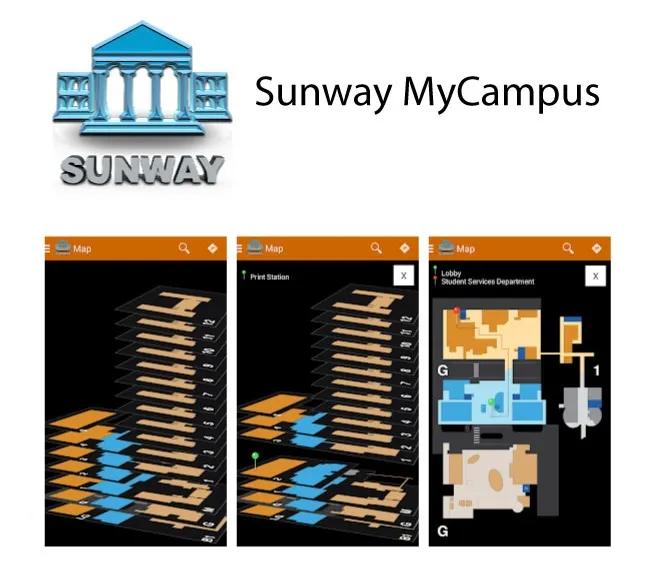
- Do the schools provide printing services? Where is it available?
Campus student printing services are available at IT Learning Labs and Library areas below:
- IT Learning Lab 1 - Lvl 1, College South Building
- IT Learning Lab 2 - Lvl 2, University West Building
- IT Learning Lab – Lvl2, University East Building (Printer Only)
- Library Printing Room - B1, University Building
- Library Ground Floor – University Building (Printer Only)
- Library Mezzanine Floor University Building (Printer Only)
- Do vendors in the campus accept e-wallet? If yes, what types of e-wallet are accepted?
Yes they do. They accept Boost, Touch ‘n Go, GrabPay and Maybank QRPAY
Image
- Is the food around the campus Halal?
Yes, the University ensures that all food vendors on the campus provide Halal food.